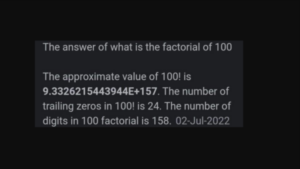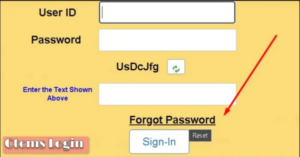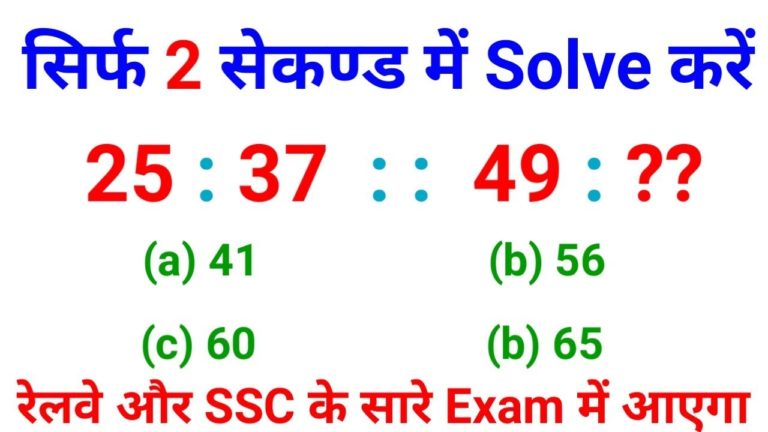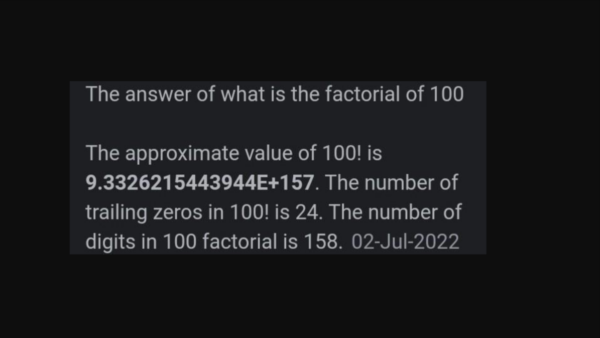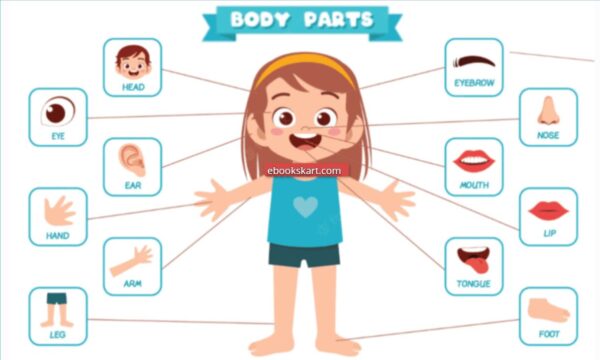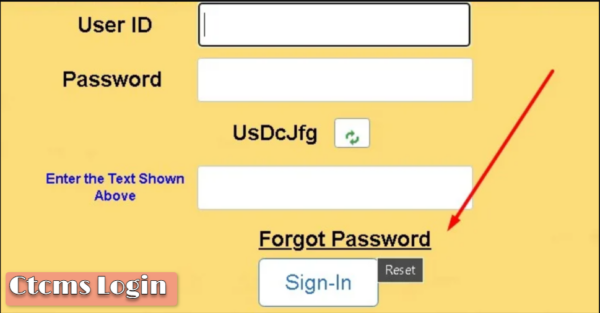Many people use multiple electronic devices in order to manage their lives. For example, we have laptops for dealing with work and educational needs, smartphones that serve a plethora of different functions and purposes, and even smart watches to help us keep fit and stay in shape. On the other hand, some people, like myself, have condensed their devices into just one, the smartphone.
Whether you have multiple devices or just one, keeping them secure should be a priority. Most of us are quite good at keeping our devices secure for privacy reasons, but beyond our emails and text messages, a lot of us have been slow to realize the necessity of keeping things secure. Whatever device you use to actually write on should be given the same high priority as far as security is concerned.
Why Do I Need to Secure My Writing Device?
Imagine that you were an artist with an art studio. You would surely make sure to close the windows and lock the doors every time you left the studio. You don’t want anyone to have the opportunity to break in and steal or damage your work, even if it is unlikely anyone would do so. You should adopt a similar approach towards your primary writing device.
Not only do you not want to lose the work contained therein from malicious actors, you also want to ensure that it is safe from being inadvertently infected, corrupted, or wiped from your device.
Cloud Backups
If you write using Microsoft Word, then you will already be able to make use of cloud storage in the form of One Drive. Keeping your work saved online has several advantages, not least of all that you will be able to log in and access it from a new device if your current one is lost or damaged.
If you use a different piece of writing software, sign up for an Google Drive or Dropbox account. Most writing software will allow you to save directly to one of these services.
Virtual Private Networks
One of the best things about being a writer is the amount of freedom it grants you. Many of us do our best work when we’re sat in a coffee shop or a library, often connected to the free public Wi-Fi service. These Wi-Fi hotspots are a godsend when you’re in a pinch and need to get online without eating up mobile data.
However, public Wi-Fi networks are scarily insecure and the data you send over them can be easily intercepted. You don’t want anyone to be able to snatch your work out of the airwaves, do you? Nor do you want your emails and other communications intercepted. Using a VPN will encrypt your traffic between the server and your device and will prevent any eavesdropping.
Lockdown Your Smartphone
Your smartphone has numerous options for increasing security. While fingerprint and iris scanners seem very cool and futuristic, biometrics have their own security issues. Choose a long pin number or password with a mix of letters, numbers, and symbols, and enable it for access to any sensitive apps on your phone.
Taking these few simple steps will keep your device, and your work, a lot more secure. Getting into these habits will help you to become more security conscious in general.