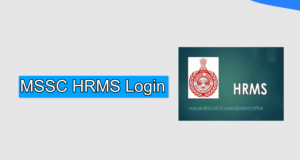One of the most common problems that occur on a computer is a virus or Malware attack. These attacks could either be minor, or it could give your system a complete toss making it difficult to even use the system again. If you want to make sure your system is safe and there are no Malware attacks, it is important for you to look after your computer and protect it. You do not need to go out of the way in order to do this; there are some simple effective measures that you need to take in order to keep your system clean and safe. Here are some interesting tips that can help you protect your Windows operating system.
Update Your System And Passwords
Most people tend to ignore an update that constantly pops up on the screen because they think it will take a lot of time and they will need to wait until the system is updated. Ignoring an update could cost you your system and that little time that you did not want to spare could be the reason for you losing out on all the information that was saved on your system. Updates are very important because it helps to keep your system clean and protects it from a potential hack. No matter how long an update takes, set aside one day a week to ensure that you get this done.
It is also important for you to update your password on a regular basis. If you have forgotten your Windows password, then you simply need to visit a link like this to learn how you can reset it quickly. While there are a number of things that you can do in order to remember your password, choosing an easy backup question is not one of them. If you have a backup question that is easy to answer, this makes way for a number of potential hack options and people can get into your system by getting this information on social media as well. Try to keep the question difficult or a trick question that only you can answer.
A Strong Anti-Virus
The last thing you want is to use an antivirus that is not reliable. Your system depends on the anti-virus to stay clean, and using one that is not going to protect your system from a virus is worth both installing. Spending a little money on choosing the right anti-virus definitely pays off because this helps your system to stay protected.
React Quickly
While you may take every precaution possible, there is a chance that some kind of virus or malware will enter your computer or laptop. If you have noticed such a thing happening then you need to make sure that you react very quickly so that the virus does not enter your network. The first thing you need to do is disconnect your computer or laptop from the network.
Once you have disconnected from the network you need to make sure that you disable the adaptor and unplug the Ethernet cable. This will ensure that the malware does not spread to the other devices that are connected to the same network. As is the case with almost all Wi-Fi networks, there are about five devices that are connected to the network at all times. Rather than all these devices getting corrupted you need to make sure that you take reactive measures quickly and save on a lot of trouble.
Offline Scan
Once you have made sure that the threat is contained within your computer or laptop, you need to run an offline scan. The Windows defender antivirus comes with an offline scan feature. This will remove the threat that is there on your computer and will also ensure that you do not need to be connected to the internet while this is being done. If you have a third party software they will also have an offline scan feature that you can use to take away the threat. If none of these actions have worked then you need to make sure that you reset your computer or laptop and reinstall your operating system once again.
Be Aware
This is something that you need to do and also ensure that you impart this knowledge to your family members as well as your friends. If you have noticed some kind of suspicious emails being circulated or suspicious links that are floating around, you need to make sure that everyone is aware of this and no one gets affected by this untrusted source.
The thumb rule is that you should only open emails from any senders that you are aware of. This could be your relatives or your friends or even any subscriptions from any websites. If you see an email from an unknown person assuring you of an award or a discount, you need to stay away from this email as much as possible. You should also use a browser that regularly gets updated. This includes Google Chrome, Microsoft Edge and Mozilla Firefox. These are three browsers that are constantly updated and have amazing security. These browsers will warn you before you open any websites that are not safe. If you come across a warning, do not be inquisitive and still proceed to that website. You are getting that warning for a reason.
You should also be aware of the pop ups that keep coming up when you are browsing the internet. To always be on the safer side you need to make sure that you disable all pop ups through your the settings of your browser. Once these pop ups are disabled you need to then make sure that you enable pop ups only for websites that you trust. Most banking websites need popups enabled because any new activity opens a new window. You need to make sure that popups are enabled only for this website and not for any other unknown websites.
If you have just clicked on any popup that you are not sure of, you just need to go ahead and restart your system and make sure that you do not click on anything else after that. This will nullify the effect of the Malware.